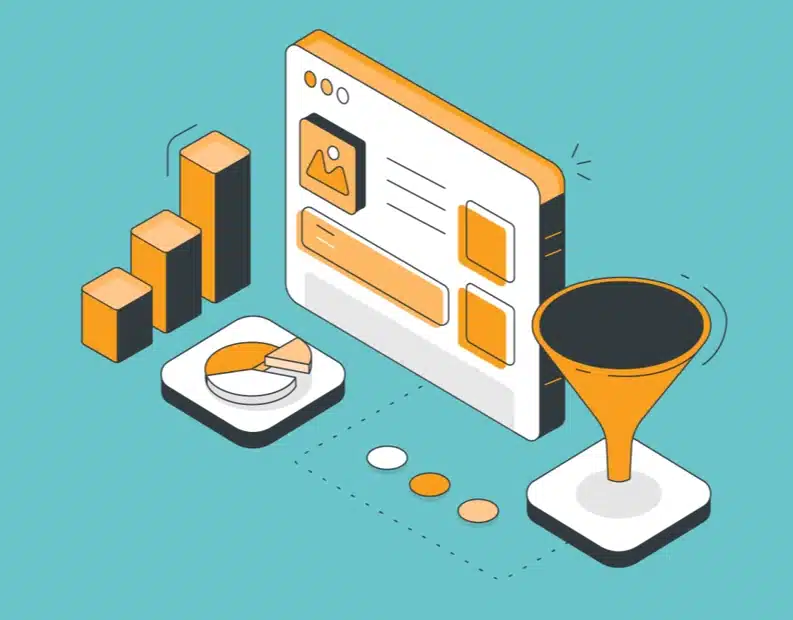You’re probably using Google Analytics to measure the performance of your content and collect data for various things. Right? If so, you have probably heard that Google is making the switch to Google Analytics 4 (GA4); But you, like many other website owners, might be asking, why the change? Also, what has changed? And most importantly why should you change?
Read on and find out more and why you need to move to GA4 sooner rather than later.
What is GA4?
GA4 is the new version of Google’s analytics platform. Like the previous version, the purpose of GA4 is to provide website owners with detailed insights into how visitors interact with their websites. This new version comes with a lot of new reporting features, including the ability to track data from an app and a website in the same account.
This platform is Google’s next-generation approach to “privacy-first” tracking. Google’s advanced machine learning models enable this new version of Google Analytics to fill out user behaviour and web traffic data without having to rely on hits from every page.
The main goal of GA4 is to change the way data is shown and focus on the user journey from when one first visits a website to when they convert to a customer. Unlike the previous version of Analytics, GA4 is all about events. In this new version, events are the primary way Google presents data to users.
GA4 and Machine Learning
Machine learning is a huge part of GA4. This new version will be able to fill in gaps where users aren’t able to fully understand their customer base.
Many internet users are becoming stingy when it comes to tracking their sessions. This also extends to the browsers. Nowadays, customers tend to disable cookies and data collection, and this makes it difficult for businesses to get a clear picture of the customer journey.
To offer more privacy, browsers like Firefox have even blocked Analytics. Unfortunately, this means that without visitor consent, it can be difficult to fully understand what customers are doing.
GA4 seeks to solve the complications brought about by new privacy protection laws like GDPR and CCPA. With increased privacy, traditional analytics were no longer giving full insights. Because of this, it has become common for businesses using Googles Universal Analytics to run into issues caused by inaccurate data due to diminishing cookie consent. GA4 relies less on consent and more on artificial intelligence (AI) to fill in gaps.
Reasons to Migrate to GA4 Now.
There are several reasons why it’s a good idea to migrate to GA4 right now. First, like most software, introducing a newer version means the older one will most likely be made obsolete. This is true for UA, and here are other reasons why you should migrate now.
Sunsetting UA
If you love Google Analytics and you want to keep using the platform, then changing to GA4 now is a no-brainer. At some point, Google is going to discontinue the older version, so you don’t want to be stuck without anything to use. According to Google, Universal Analytics properties will be available as usual until the first of July 2023. This means you can continue using the old Analytics to collect and analyze data.
However, after the first of July, you will only be able to access your previously collected data. These historical reports will be available for six months, after which you won’t be able to access them. This indicates that Google is slowly phasing out older Universal Analytics properties to pave the way for GA4.
Get 1 Year’s Worth of Data to Get a Year-On-Year Comparison
Switching to GA4 now will give you a headstart. You will be able to collect data for an entire year using GA4’s new collection and reporting tools. This data will be readily accessible from GA4 dashboards, meaning you will have at least a year’s worth of data in GA4 before switching away from the old UA at the end of July next year.
Learn How to Read Data in GA4 While You Still Have Your UA Data to Fall Back On
UA going away is a big deal for all business owners and marketers. Because the data model in GA4 is totally different, the switchover will obviously not be easy. This is why you need to give yourself some time to familiarize yourself with GA4. The good thing is, as mentioned before, that you can run both properties independently of each other. This means you can continue reading data and learning more about GA4 and, at the same time, have UA data to fall back on.
For instance, if you are used to session-based data like what happens in UA, it will take time for you to understand the events in GA4. Instead of session-based data, analytics in GA4 are based on events and parameters to the extent that even page views count as an event. As a result, it can take you weeks or even months to implement and fully understand GA4. Apart from that, you also need time to verify that you are collecting data properly in GA4; otherwise, you won’t be able to build accurate reports. So if you haven’t already started running GA4, there’s no better time than now to set the new version up.
Something Else to Think About
Have you heard of server-side tracking? Server-side gives you access to more accurate reports because it doesn’t rely on the browser or device to process the data. As mentioned previously, most browsers are blocking user data and interactions. SS can help improve data accuracy by assigning cookies in 1st party concept. It’s also more resistant to ad blockers and Intelligent Tracking Preventors. Keep an eye out for our next blog, where we discuss everything you need to know about server-side tracking.
Do you need help with transitioning to GA4?
The team at Unbound have been spending a lot of time thinking about what this means for our clients and NZ businesses at large and can help businesses move from UA to GA4.
If you need help give us a call on 0800 001 925