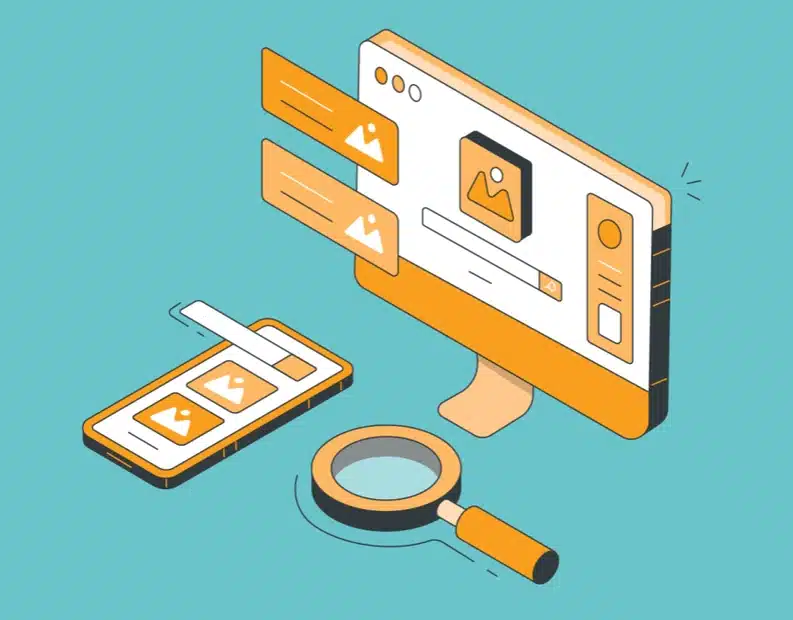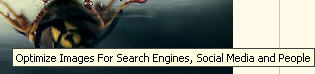For many one of the biggest problems with their SEO is they don’t optimise images for search. Google and other search engines cannot read the images and don’t know what they are, so we need to give them a helping hand and make sure all our images on a page are optimised.
Alt and Title Tags
There are two different types of image tags that are important for SEO – Alt Tags and Title Tags.
Alt Tags
Alt text is meant to be an alternative information source for those people who have chosen to disable images in their browsers and those user agents that are simply unable to “see” the images. It should describe what the image is about and get those visitors interested to see it.
Without alt text, an image will be displayed as an empty icon:
In the code it will look like – <a href="http://en.wikipedia.org/wiki/Big_ben" title="The Wikipedia page for Big Ben"><img src="http://upload.wikimedia.org/wikipedia/commons/b/b5/Big_Ben_Clear_Skies.JPG" alt="The clock tower that houses the bell named Big Ben"/></a>
Title Tags
Image title (and the element name speaks for itself) should provide additional information and follow the rules of the regular title: it should be relevant, short, catchy, and concise (a title “offers advisory information about the element for which it is set“). In FireFox and Opera it pops up when you hover over an image:
In the code it will look like – <a href="http://en.wikipedia.org/wiki/Big_ben" title="The Wikipedia page for Big Ben"><img src="http://upload.wikimedia.org/wikipedia/commons/b/b5/Big_Ben_Clear_Skies.JPG" alt="The clock tower that houses the bell named Big Ben"/></a>
How To Optimise For Alt and Title Tags
Alt Tags
At a minimum, you want to fill in the alt text field.
Not including the “alt tag” is one of the most common SEO mistakes that new website owners make. This is sloppy SEO for two reasons:
- Search engine robots can’t read images without text, plus you’ve missed a keyword opportunity.
- Not labeling images is a poor user experience for those who have disabled images in their browsers or for those with visual or certain cognitive disabilities.
Here’s a good overview on the importance of alt tags from Matt Cutts, Google’s head of Web spam. Notice that he does say “alt tag” and calls it alternative text that helps describe the scene found in the image.
Your text should describe what the image is about and be limited to 10 words or less. This text does not have to be a sentence but more a descriptive, keyword-rich phrase. If the image doesn’t fit the theme of your post or page, then you might want to reconsider your image choice.
Alt text for the image below could be: a dozen social media icons demonstrate reach of social networks. This phrase includes the keywords “social media” and “social networks” giving search engines an additional clue regarding what the page is about.
Alt text also helps the visually impaired navigate the Internet. For those with disabilities, alt text is read by screen readers in place of images (which is why you don’t see it when hovering) allowing the content and function of the image to be accessible and understandable.
Title Tag
Title text can be written as a call to action to prompt a reader to act. Using the same example, our alt text was “a dozen social media icons demonstrate reach of social networks.” However, our title text is “Learn the Don’ts of Changing Usernames on Social Networks.”
Can I Duplicate Title and Alt Text?
If you have a large page with a lot of images, what keywords you use in your image alt and title fields could make a small difference in your rankings.
But keyword stuffing is still keyword stuffing.
Rules of thumb:
- Provide explicit details about your image and include keywords, but use different keywords for the title and the alt tag.
- Ideally, an image title should follow the same rule of a regular post title or article headline — it should be relevant, catchy and concise.
- Sometimes we all run out of time and simply use the same text in both the image title and the alt text. It’s not the end of the world.
If you Optimise images for search engines it can pay big returns and can be one of the easiest things you can do.
Going forward, remember to include keywords in the image file name and use different ones in both your alt and title attributes.